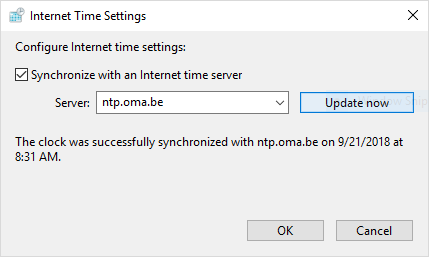Synchronization with Windows
Windows XP has a built-in feature allowing your computer's time to be synchronized with an official time server. Here are the instructions you should follow, be sure to be logged in as Administrator.
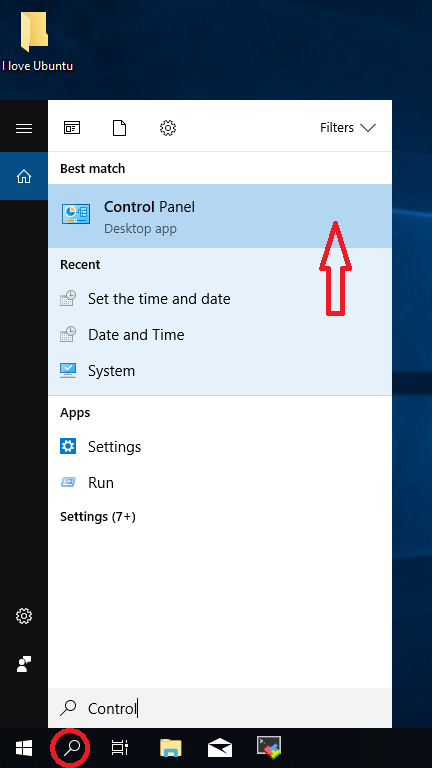 1) Open the control panel. In Windows 10, you can click on the magnifying glass on the lower left corner of the screen and type "Control". Then click on [Control panel].
1) Open the control panel. In Windows 10, you can click on the magnifying glass on the lower left corner of the screen and type "Control". Then click on [Control panel].
2) Click on [Clock and Region]
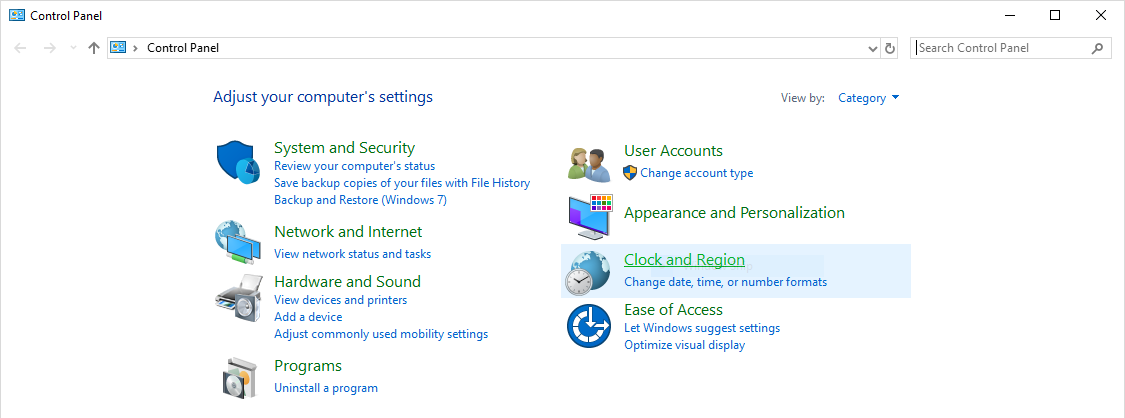
3) Click on [Set the time and date]
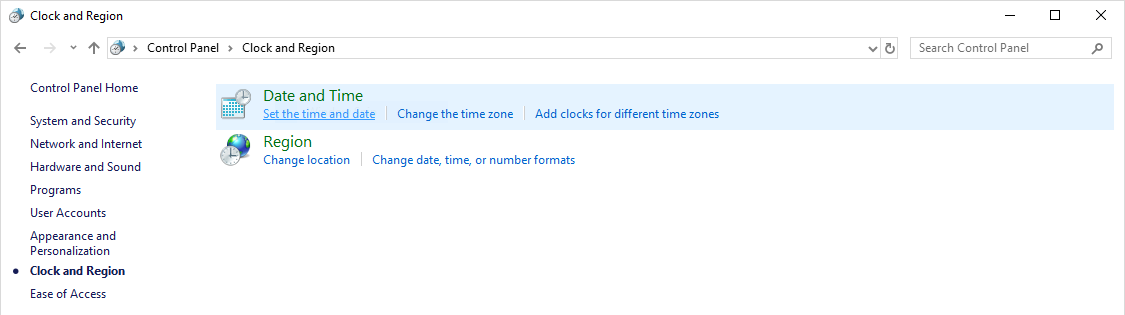
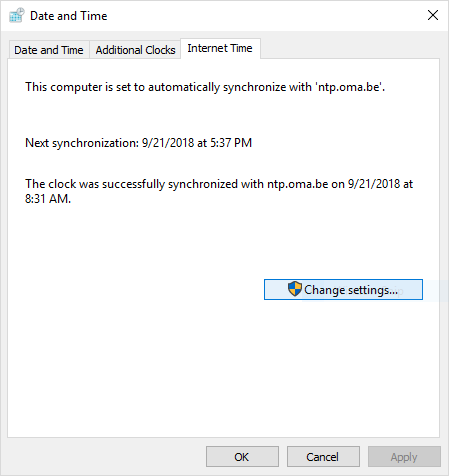 4) Click on the [Internet Time] tab. Then click on the [Change settings] button. Enter your password if required by Windows.
4) Click on the [Internet Time] tab. Then click on the [Change settings] button. Enter your password if required by Windows.
5) Check that the "Synchronise with an internet time server" option is selected.
6) Set "ntp.oma.be" as server and check whether the synchronization works by clicking on the [Update now] button.