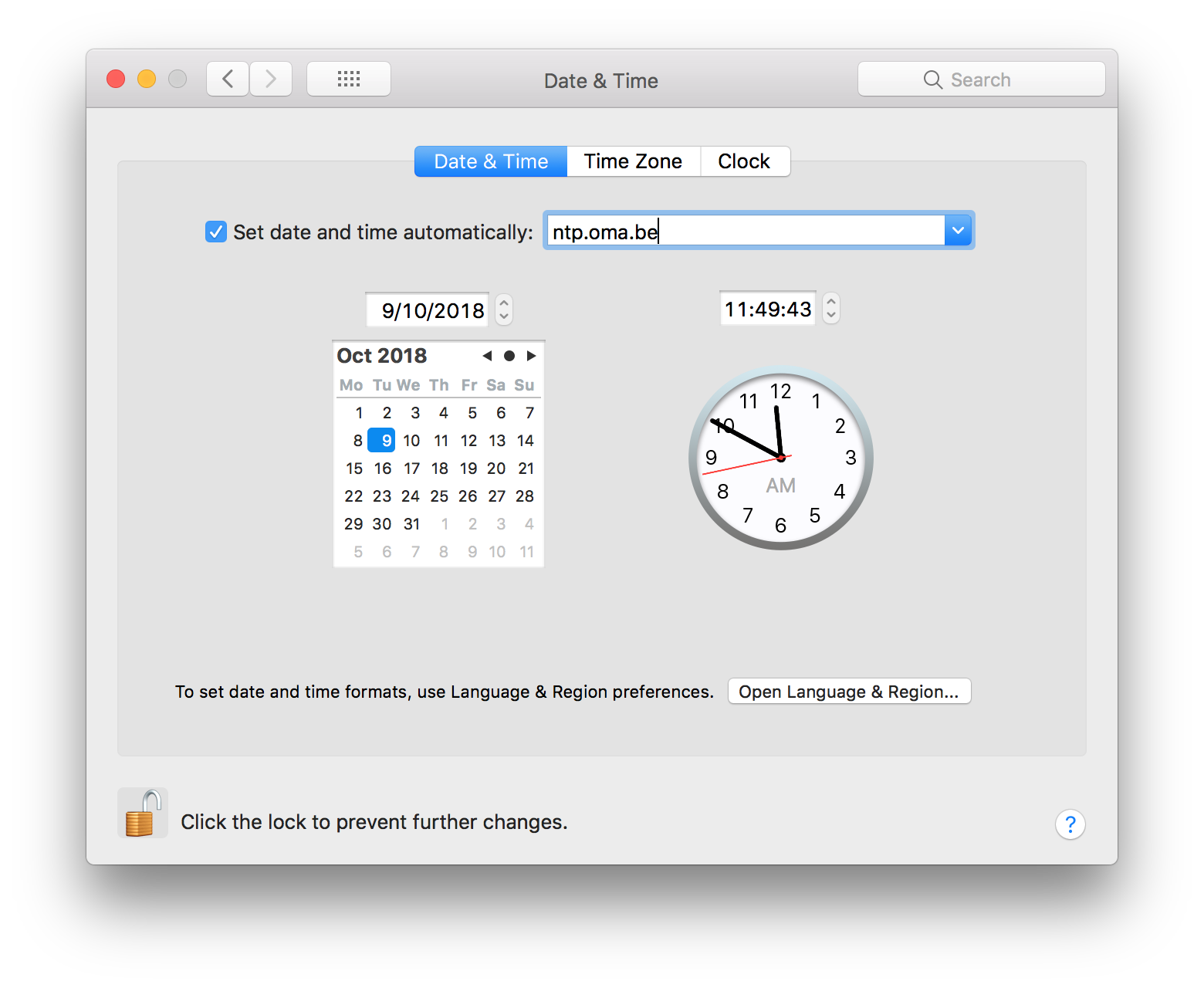Synchronisation with Mac OS
Mac OS has a built-in feature allowing your computer's time to be synchronized with an official time server. Here are the instructions you should follow.
 1) Open the System Preferences. You can click on the Touch Bar's icon on the lower part of the screen.
1) Open the System Preferences. You can click on the Touch Bar's icon on the lower part of the screen.
2) Click on [Date & Time].

3) Click on the [Date & Time] tab. Click on the lock be sure to be logged in as Administrator. Enter your password as required by Mac OS.
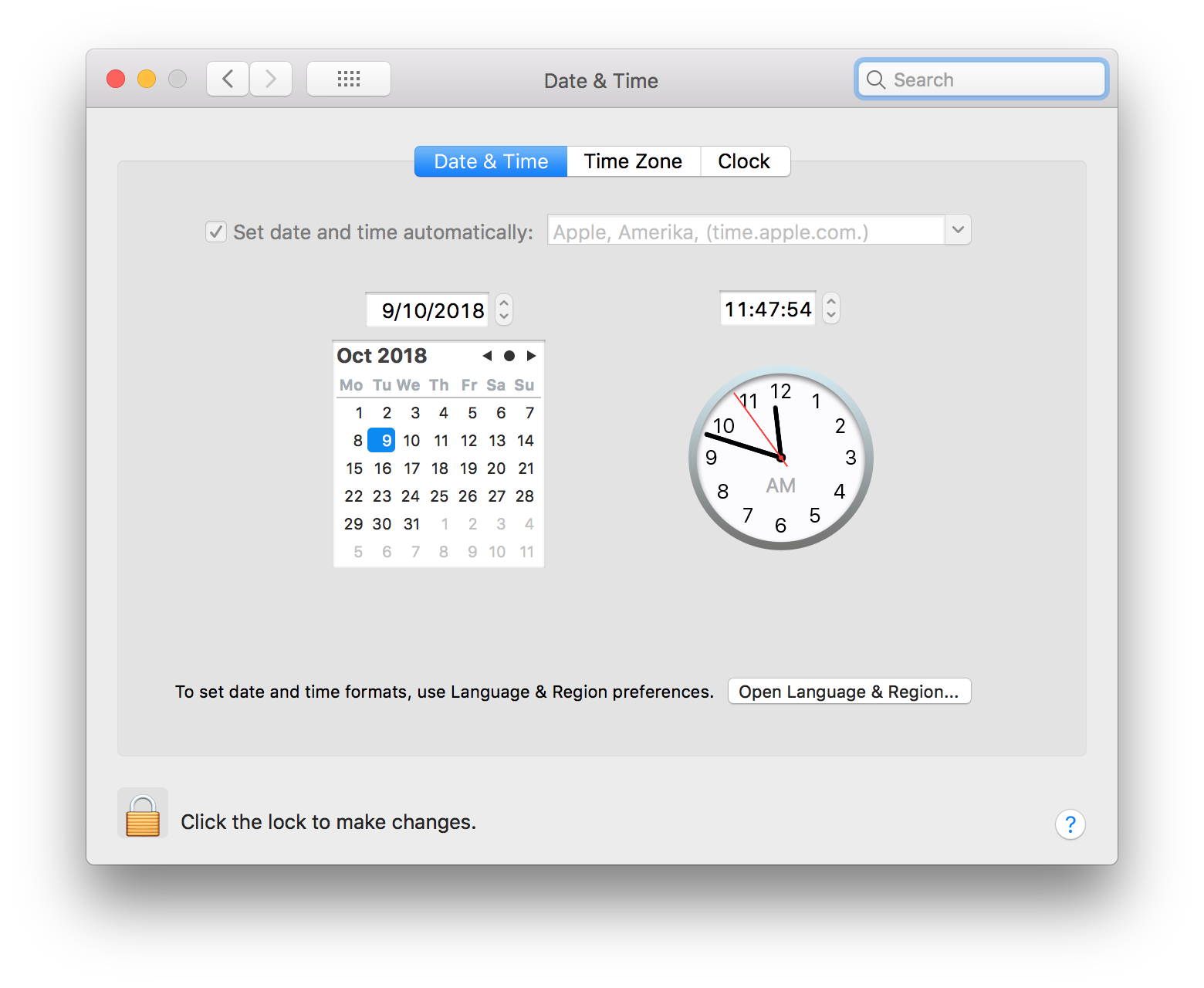
4) Check that the "Set date & time automatically" check box is selected. Select the drop-down menu and type "ntp.oma.be" (as server's name). Then press return (or enter).